Wordpress.com vs Github Pages Performance compared
Wordpress.com gets a lot of attention about its bloat and slowness. While moving to Github pages, I ran a comparison and wanted to show the magnitude of difference across the 2 platforms.
Background
On the WebPagetest forums, there are a lot of questions about slowness and issues with Wordpress. For example, sample these 3 top results for my search query
wordpress slow site:www.webpagetest.org
- wordpress extremely slow, even on empty page
- very slow load times
- variable wordpress time to first byte Google search result
During last month, I moved my blog from Wordpress to Githubpages. I wrote about it in the reason and the steps in earlier post, Migrating Wordpress Blogs to GitHub Pages. While I was migrating, I captured some metrics from WebPageTest to measure the magnitude of the reduction I could derive from this migration.
For the purpose of the comparison, I used the blog post, Useful SEO Tags - Part 1. At the time of migration, both the posts had the exact same content and same set of embedded images within the post.
Blog performance compared
Before comparing all the metrics, it is important to note that both the platforms use a CDN underneath. So the CDN can help in reducing the response times through various caching and routing optimization. For the purpose of the test, I used the following settings:
- WebPageTest agent in Dulles - Thinkpad,VA
- User-Agent Chrome
- 9 test runs for each test
With the test, here’s the results I get. The numbers are from the WPT comparison page.
| WPT Test | First byte | Start render | Visually Complete | Speed Index | Doc Complete | Fully loaded | # Req | Bytes |
|---|---|---|---|---|---|---|---|---|
| Github | 0.208s | 0.892s | 0.9s | 900 | 1.576s | 4.223 s | 44 | 569 KB |
| Wordpress | 0.202s | 2.078s | 2.7s | 2205 | 3.617s | 7.876s | 84 | 1026 KB |
| Reduction | -3% | 57% | 67% | 59% | 56% | 46% | 48% | 45% |
Across the board, I see a huge reduction. SpeedIndex reduced by almost 60% indicating above the fold content was available within a second. The dramatic improvement is better visualized in this visual progress image.
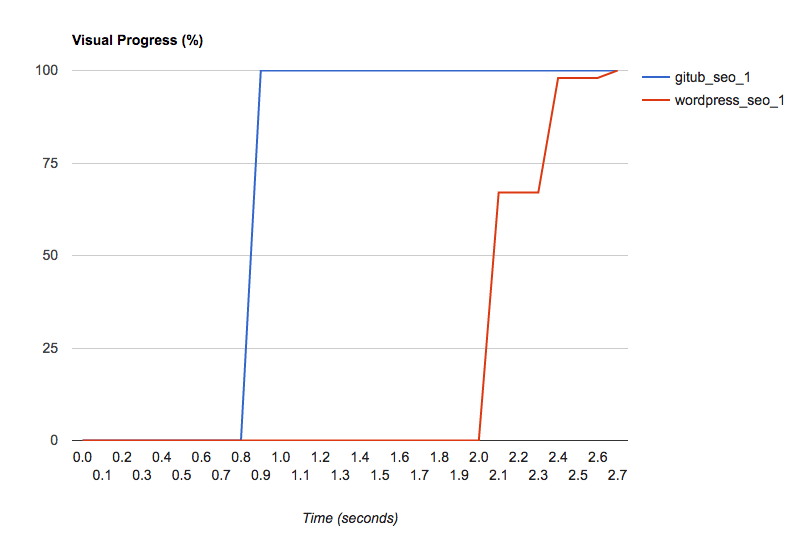
Here’s a graphic on the reduction in each performance metric.
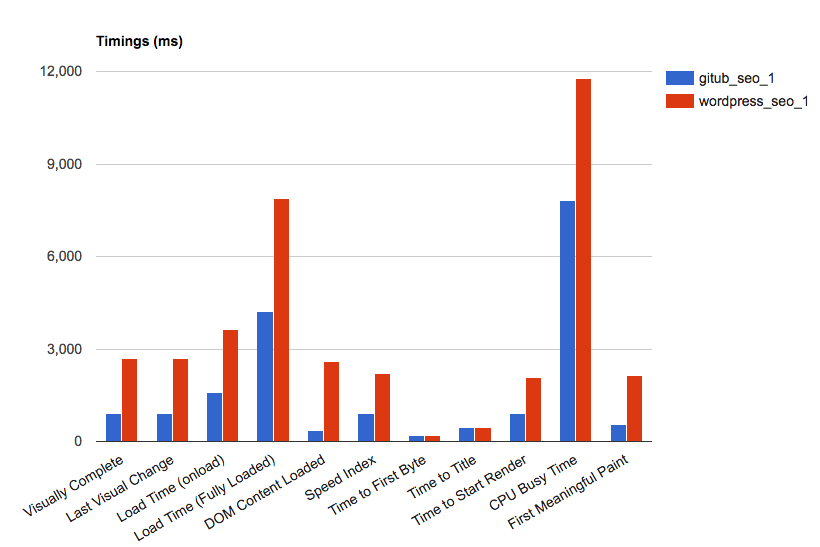
Finally, here’s the side-by-side video of the websites loading the content.
JS & CSS Complexity
Apart from performance, the migration resulted in a huge reduction in the complexity of the JS code and CSS scripts that are used. I used the YellowLab tools to run the comparison. Here’s link to the results:
| Test | Score | URL |
|---|---|---|
| Wordpress | 68/100 | http://yellowlab.tools/result/ep126bxo5p |
| GitHub | 98/100 | http://yellowlab.tools/result/ep123gqut6 |
Here’s some the primary reasons for Wordpress scoring so low.
- 18 webfonts are loaded on the wordpress page
- Bad and duplicated CSS code
- 997 DOM related queries were made. This seems to be a bit outrageous for a page that is just loading blog!
And the reason Ghithub pages lost 2 points is that Fastly CDN that hosts the GitHub page hasn’t enabled HTTP/2. Once this is done, the score could be a clean 100!
YellowLab result for Wordpress.com site
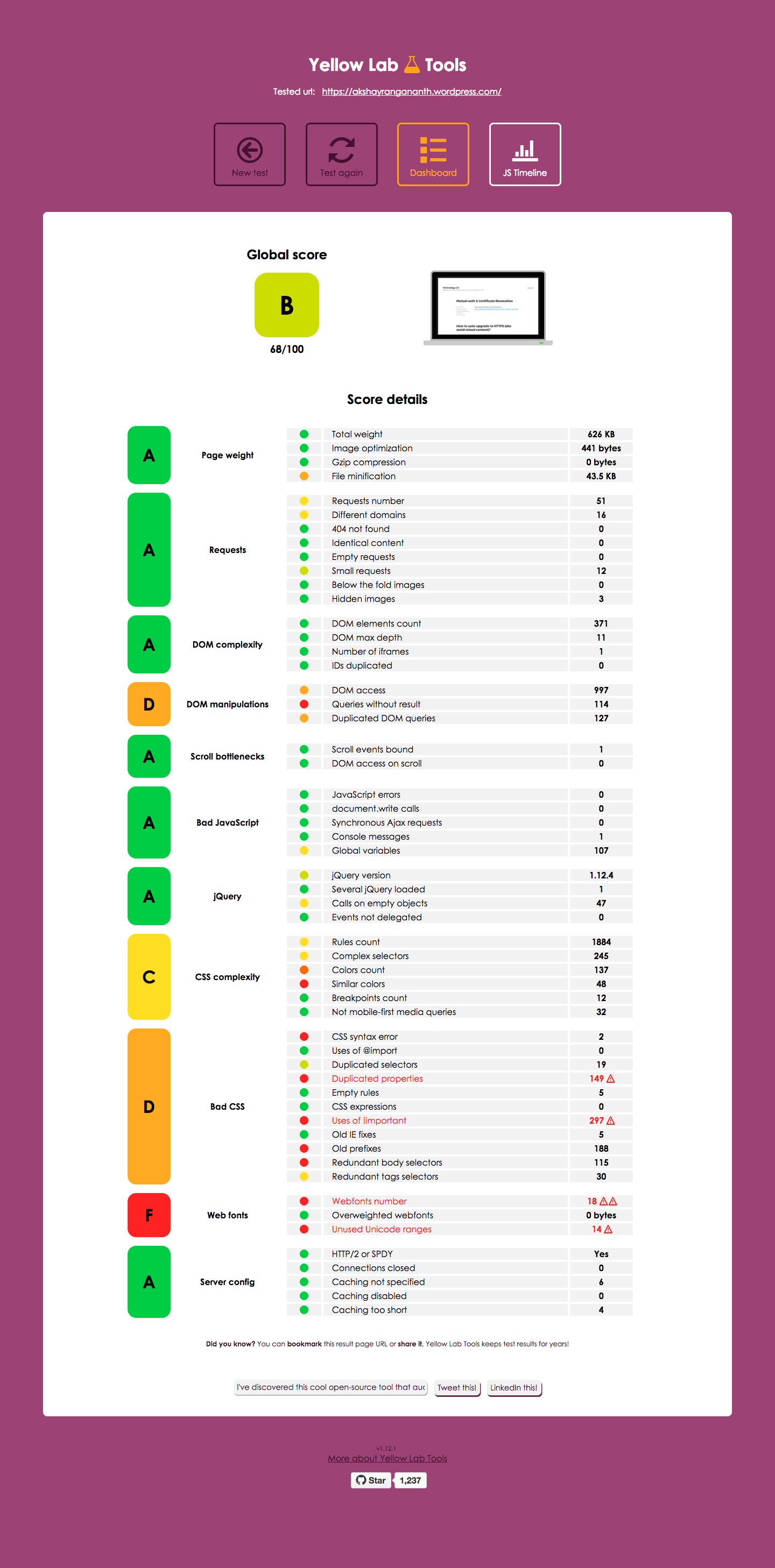
YellowLab result for Github pages
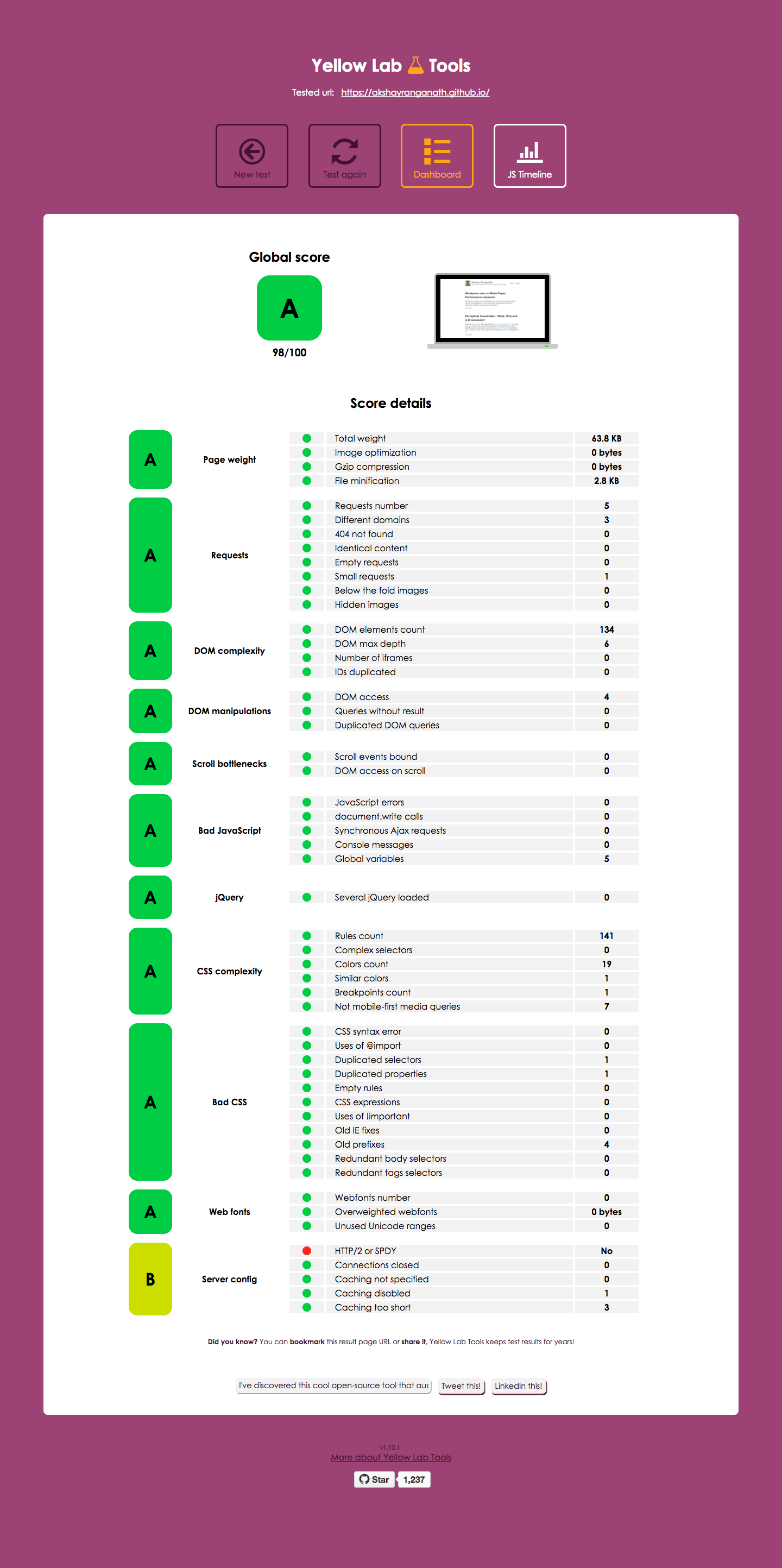
Github Pages FTW!
Based on the numbers, Githubpages shaved off more almost half the bytes resulting in a much more peformant website. Wordpress did add a lot of scripts that were not necessary for rendering and I had no control over its use. With Github pages, I do have 2 external scripts in the form of Google Analytics and Disqus. Since I know the scripts, I can easily control. If at some point say Disqus misbehaves, I can very easily remove it when building the page and performance will improve. I had no such freedom on Wordpress blog.
And a final thought: Despite the fact that a CDN was in play in both cases, creating a simpler and optimal page page made a huge impact to performance. So please don’t consider your CDN vendor as a magician who can pull out performant website from a hat! Good performance needs to be carefully designed and implemented!
