Developing Python Lambda Script Locally using SAM

While developing Lambda function for AWS, I have found that the process a bit cumbersome. This was until I discovered the power of Serverless Architecture Model (SAM). Using this functionality, the process of creating, testing and deploying a local Lambda function is very efficient. However, I found the documentation is all over the place and I had to make a lot of mistakes before getting it to work. So I thought of sharing the steps so that it may help others.
Step 1: Hello World
To work with Lambda function locally, you’ll need to install AWS CLI, SAM CLI, Docker and plugin for your IDE.
I use Visual Studio and the article Create and Test Python AWS Lambda Function Locally was an excellent resource to get me started.
Step 2: High Level Design
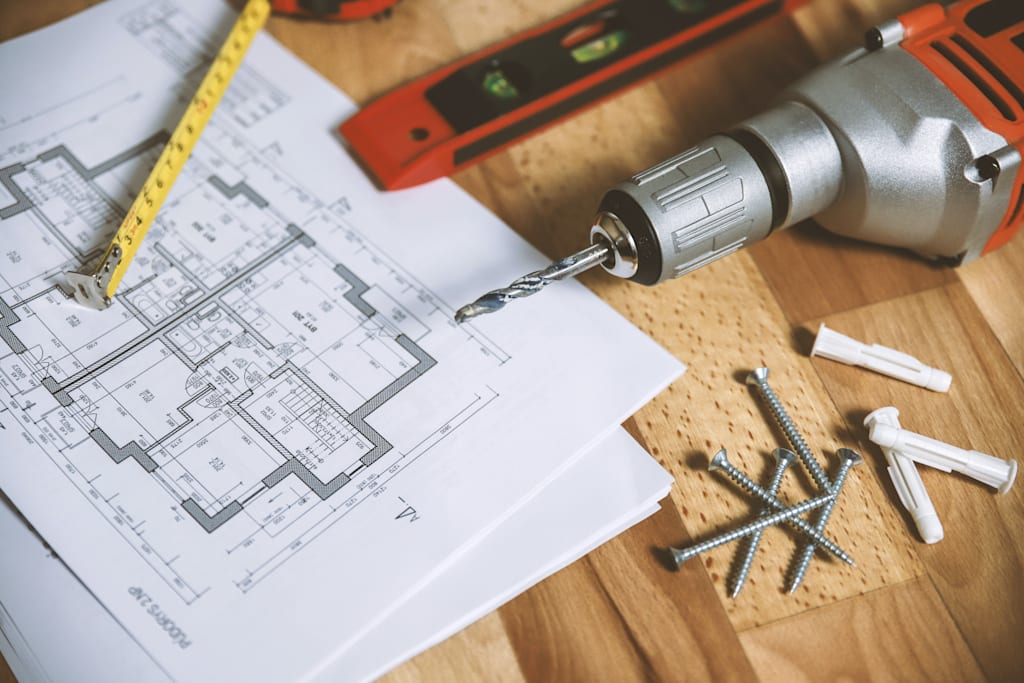
In my use-case, I wanted to use a service from Cloudinary to retrieve a list of assets. Once I had it, I wanted to go over the response to sort the assets and then return a modified object. The end goal was to feed this data to a product gallery widget. Let us see the work-flow in detail.
Step 3: Code Design
Getting Asset List
In my case, I wanted to use a specific service from Cloudinary called Client Side Lists. This API would return all the assets that have a specific tag. For example, if a product has 5 images, I could tag them with the product ID and use this single API call to retrieve the set of images. In my case, I had to make 2 API calls to retrieve the list of images and videos associated with a tag like food. Here’s a sample request/response.
curl -s https://res.cloudinary.com/dbmataac4/image/list/\food.json | jq
{
"resources": [
{
"public_id": "workshop/food/pexels-pixabay-357573",
"version": 1621879652,
"format": "jpg",
"width": 3064,
"height": 4596,
"type": "upload",
"created_at": "2021-05-24T18:07:32Z",
"context": {
"custom": {
"placement": "3"
}
}
},
...
From the result resources array, I wanted to extract the public_id and then sort all the objects based on the sorting position identified by resources[].context.custom.placement parameter. This part is plain python code using the requests library.
Build and deploy locally
Once I had a basic code, I wanted to test locally. To do so, I had to run the following commands with Docker running.
- Build the code using the command
sam build --use-container. - Start the local Lambda end point using
sam local start-apiorsam local start-api --debugto enable more detailed logs.
To access the local service, I just used curl.
curl -vs http://127.0.0.1:3000/hello
Making the request dynamic
The next step was to pass the tag value like food as a dynamic request parameter. Initially, I thought of implementing the Lambda as a POST request. Clients would submit the request as a JSON body like this {"tag" : "food"}. I went down a rabbit hole of trying to make this work with Lambda.
If you want to use POST, you will need to resolve a lot of CORS issues. (In my case, the lambda function would be called from a HTML page using a Javascript fetch.) Your Lambda function / API Gateway will need to accept and respond properly for pre-flight requests (ie OPTIONS method) correctly. There is also a dependency on multiple HTTP headers. I tried a lot of things but, ultimately, I felt it was consuming too much time with not much of value. However, if you’d like to explore using POST, here are some good references.
Ultimately, I decided to use GET requests. The tag value would be passed in as sku=food name=value parameter. To extract query string in Lambda, I had to write this code.
def lambda_handler(event, context):
..
if 'multiValueQueryStringParameters' in event:
params = event['multiValueQueryStringParameters']
if 'sku' in params:
sku = params['sku'][0]
I did a bunch of other stuff but, this essentially completed my Lambda function. Next up was deploying Lambda.
Deploying local function to AWS
SAM is ultimately a wrapper to CloudFormation. So a lot of help/tutorials tend to mix SAM commands with CloudFormation. However, I wanted to stick to SAM and keep my tasks simple. With this in mind, I referenced these 2 articles.
- SAM 101 – Build and Deploy your Lambda Function Using AWS SAM
- How to Build a Serverless Application Using AWS SAM
The first step was to make sure I had an S3 bucket where SAM could copy my lambda code. Next, I had to package the script. This command just creates a YAML file with the information necessary for SAM to deploy the code.
sam package –s3-bucket <<bucket-name>> –output-template-file template-with-artifacts.yaml –no-verify-ssl
After this, I had to run the SAM command to read the configuration, zip and copy my files to S3, use this Zip file and create a lambda function and associate the correct AWS IAM credentials. All of this is accomplished with a single command.
sam deploy --template-file <<folder path/template-with-artifacts.yaml>> --stack-name "customSort" --capabilities CAPABILITY_NAMED_IAM
In this template-with-artifacts.yaml is the file that was created in the previous step. The output is a CloudFormation like progress on various things that SAM does to setup your Lambda function.
Once I had this, my Lambda function was up and running.
Hope this can be of use to you as well!
